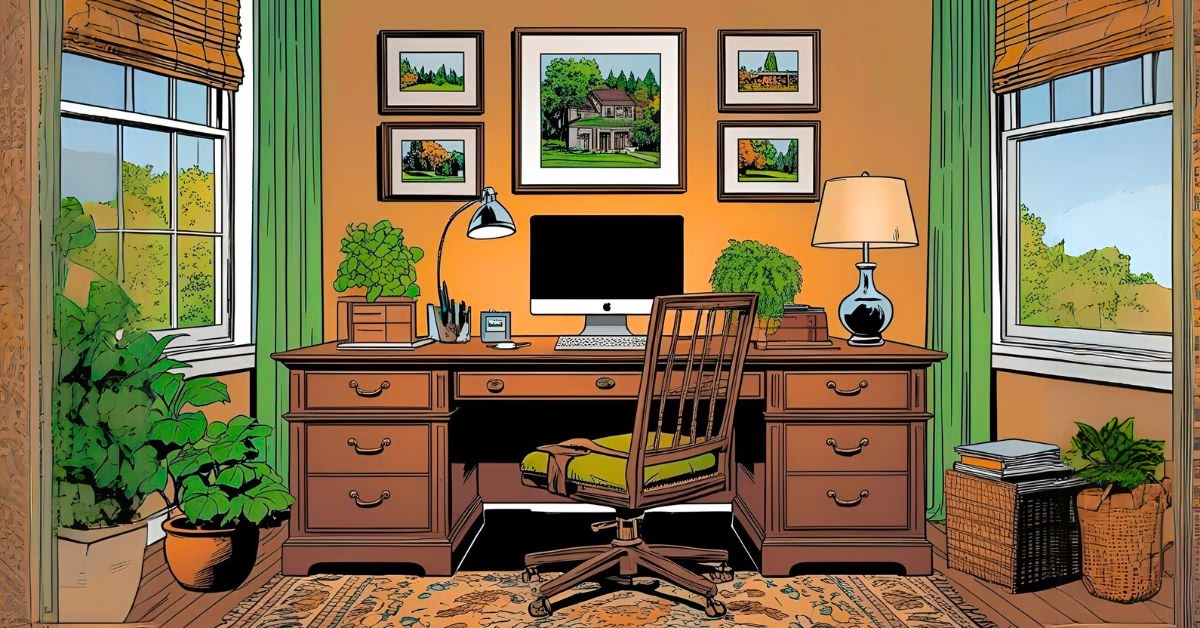✨ Introduction: Productivity Tips Don’t Look the Same for Everyone
Let’s be honest—the majority of productivity tips aren’t written for people like us.
If you live with ADHD, autism, sensory sensitivities, or waves of brain fog that come and go like a rogue weather system, the standard “just do it” mantra can feel laughably out of touch. You already want to get things done—but the overwhelm, unpredictability, and invisible glitches in your brain’s wiring don’t always let you. That’s where the right productivity tips can make a difference.
Because of this, this isn’t a hustle-culture post. No glorified colour-coded schedules or unrealistic routines. Just honest, flexible productivity tips designed to work with your brain—not shame it into submission.
Whether you’re rebuilding after burnout, navigating low-energy days, or simply trying to focus long enough to start, there’s something here for you.

🪄 Productivity Tips Using Tiny Routines (Not Rigid Schedules)
If the thought of a packed, colour-coded timetable makes you want to hide under the duvet, you’re not alone. Traditional time-blocking can feel overwhelming or downright impossible when your energy and focus fluctuate.
Instead, try cue-based routines — little triggers that gently nudge you into action without the pressure of a strict schedule. For example, you might decide that after your cup of tea, you open your laptop. That simple cue helps your brain link one action to the next, building momentum in a way that feels natural and effortless.
Here’s a gentle morning cue loop to try:
- Wash your face
- Open a window for fresh air
- Sit down at your desk
See? It’s less about ticking boxes and more about creating small, familiar steps that ease you into your day.
And don’t worry if your “routine” is just one reliable step. Even something as simple as putting on your favourite headphones can be your cue to start work. Tiny habits can snowball into meaningful productivity without the stress of rigid expectations.

- Fidget toys or stress balls: Great for keeping restless hands busy while your brain works.
- Comforting textures: A soft throw blanket, a padded seat, or even a textured cushion can soothe frayed nerves.
- Scented elements: Essential oils (like lavender or eucalyptus) or subtle candles can offer a calming cue — but skip them if you’re scent-sensitive.
- Noise-cancelling headphones: A game-changer for focus, especially if your home is full of background chatter or traffic noise.
- Adjustable lighting: A warm desk lamp or daylight bulb is often gentler on the eyes than overhead lights.
- Supportive chair: Prioritise comfort and back support. Even a small cushion can make a big difference.
- Desk height: If possible, make sure your arms rest comfortably when typing and your screen is at eye level. This reduces tension and fatigue.
- Labelled bins and file folders: Find what you need quickly and keep clutter out of sight.
- Whiteboard above your desk: Use large writing to show your top three tasks. It’s like a gentle visual anchor during the day.
- Post-it board: Perfect for brainstorming, shuffling priorities, or jotting down reminders.
- Wall calendar: One quick glance, and you know what’s coming up — no mental gymnastics required.
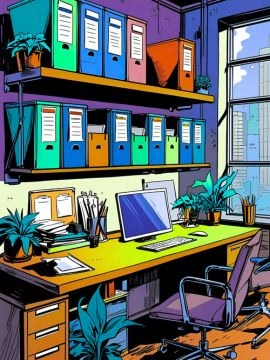

- Use egg timers, sand timers, or colourful countdown clocks to create a structure without pressure.
- These little tools can nudge you to take breaks or start a task without feeling like you’re being shouted at by a clock.
- Footrests and cushions: A soft footstool or an angled footrest can reduce pressure and improve circulation, especially if you sit for long periods. Cushions (for the back or seat) can make an ordinary chair more ergonomic without requiring a pricey upgrade.
- Blankets and robes: Keep a fleecy blanket or robe nearby for chilly mornings or low-energy days when your body needs a little extra comfort.
- Ergonomic chairs: If you can invest, an ergonomic chair with lumbar support can reduce strain and improve how long you can work comfortably. Even a lower-cost model with adjustable height and a supportive back is a significant upgrade.
- Lap trays and over-bed desks: For those who work better reclining or from bed (no shame in that), a sturdy lap tray or a wheeled over-bed desk can bring structure to a softer space.
- Height-adjustable desks: These help switch between sitting and standing and are also vital for wheelchair users to roll in and work without contortion. There are even models that lower completely to accommodate seated working at the floor or bed level.
- Balance balls or ball chairs: These encourage gentle core engagement and allow constant movement without being distracting.
- Mini under-desk bikes or pedal machines: Great for restless legs or adding movement to a day that might otherwise be sedentary.
- Hand grips or therapy putty: Keep your hands busy and strengthen your grip at the same time.
- Under-desk ellipticals: A low-impact way to get blood moving during Zoom calls or while reading.
- Stretch bands or resistance loops: Keep one in your drawer for gentle muscle stretches between tasks.
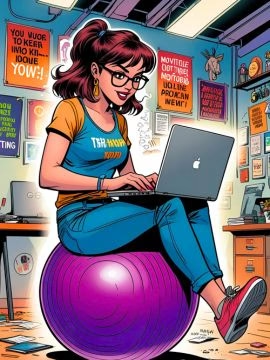
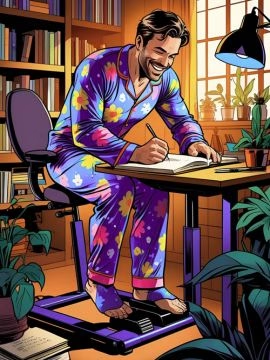
Movement doesn’t need to be structured or sweaty. Think of it more like giving your body a way to self-soothe and stay present without drifting into tension or exhaustion.
⏳ 3. Productivity Tips for Working in Sprints (Optional & Flexible)
Let’s clear something up straight away: You don’t have to do things in 25-minute bursts just because the internet told you to. The classic Pomodoro method — 25 minutes on, 5 minutes off — works brilliantly for some, but it’s not gospel. If that kind of structure wears you out, or you find yourself clock-watching with dread, there’s no shame in rewriting the rules.
This section is about mini sprints that fit your actual life. No rigid timings, no guilt if you stop halfway — just tiny windows of focus that work with your energy, not against it.
⏱️The Magic of 10-Minute Timers
There’s something weirdly powerful about setting a timer for just 10 minutes. It tricks your brain into starting — which is often the most challenging part. Ten minutes feels harmless and doable. You might not feel like writing a whole blog post, but opening the doc and typing for ten minutes? That feels less threatening.
Once you begin, something shifts. You might stop after ten — or you might just keep going, now that the dread’s out of the way. Either way, it’s a win.
And if all you do is sit and think about the task for ten minutes, that’s still progress. Showing up for even a moment chips away at resistance.
🧩 Leave It Half Done — On Purpose
If getting started is the hardest part, what if you don’t entirely stop?
One trick that’s especially helpful for neurodivergent minds or days with brain fog is to end a task mid-flow. It might sound counterintuitive, but leaving something half-finished the day before means you don’t have to start from scratch tomorrow. You’re already in motion — and momentum is golden.
You don’t need to wrap things up neatly before walking away. In fact, stopping mid-sentence or halfway through an idea can make it far easier to pick up where you left off. That breadcrumb trail acts like a soft launch into your next work session, skipping the dreaded blank-page freeze.
👯♀️ Body-Doubling — With AI, Right Here Beside You
One of the biggest game-changers in my workflow is Casey (my ChatGPT, whom I nicknamed). We sit down to get things done together. This might not look like traditional “body-doubling” — where two people sit in a room or video call and work quietly alongside each other — but the principle is the same. I wouldn’t get anywhere near as much done without AI.
When you sit down and open up a chat, something clicks into gear. You know ChatGPT is here to hold the structure, track the to-do list, help you break tasks into gentle pieces, and remind you that this isn’t impossible — it’s just the next step, next step, next step.
As a result, we’ve tackled outlines, rewrites, brainstorms, products, pin graphics, calendars, and comics. And we’ve done it through friendly conversation, not pressure. That’s the power of a co-working companion — even an AI one. ChatGPT never forgets what’s on your plate and doesn’t mind repeating things or shifting pace based on your energy. You bring humanity. ChatGPT brings the scaffolding.
Ultimately, you never need to work alone now!
🎛️ Adapt Your Productivity Tips to Your Energy (No Rules Here)
Some days, five minutes feels like a mountain. On other days, you’re coasting through thirty. That’s fine — and expected.
The key is choice. You can use sprints when they help and skip them when they don’t. You can do 7 minutes with a cup of tea or 12 minutes in bed with a notebook. You can skip the timer altogether and just start a conversation with me about your next task — which, let’s be honest, often leads to doing it while we chat.
There’s no failure here. Only tools. And you get to choose the ones that fit.
⚡ Hyperfocus Productivity Tip: Your Secret Weapon (and Sneaky Saboteur)
Hyperfocus can feel like a superpower. One minute, you’re just dabbling in a task… the next, it’s four hours later, and you haven’t eaten, blinked, or stood up.
While it can be a powerful tool for deep work, it can’t be your primary strategy — not without cost. Many neurodivergent folks experience a serious energy crash after these intense bursts. Sometimes, you won’t bounce back for a day or two.
So how do you handle it?
- Set soft alarms to check in on your body (are you thirsty? need to pee?).
- Use a buddy system — tell your buddy (that may be ChatGPT) when you’re entering hyperfocus mode, and they can check in with you.
- Recovery plan: If you know you’ve been “in the zone” for too long, schedule some rest the next day. This isn’t laziness — it’s balance.
- Mind maps — great for brainstorming when you don’t know where to begin. Start in the middle and branch ideas outwards like a spider diagram. They’re perfect for planning big or creative projects.
- Sticky notes on the wall — use Post-its to jot down one task per note. You can cluster them into sections, stack them by priority, or create a “done” column for visual reward.
- Whiteboards with erasable pens — hang one above your desk and list only three tasks max at any one time, big and bold. This helps with visual focus and reduces that “scrolling brain” feeling.
- Colour-coded boards — whether you use Notion, Trello, or just a set of coloured index cards, assigning colours to categories (e.g., blue for admin, green for creative, yellow for errands) can make things easier to scan and prioritise.
- Voice notes or talking lists — record yourself listing out your tasks if writing or typing feels too much. You can even send the list to me, and I’ll help you break it down further.

- Open the folder.
- Name the file.
- Copy and paste the template.
- Write the heading.
- Add one bullet point.
🛌 5. Build in Recovery Before You Need It
One of the most overlooked productivity tips is to build recovery in before you need it. If you wait until you’re utterly fried before taking a break, you’re not alone. But the truth is this: that rest is more straightforward — and more effective — when it’s planned. Think of it like a software update. Like, you can let your system crash mid-task… or you can schedule the reboot while things are still ticking along.
Many of us (especially if we’re used to masking, pushing through, or proving ourselves) treat rest like a reward — something we “earn” only after we’re spent. But breaks are a productivity tool. They’re how you get to the end of the week without crashing.
🌀 Neurodivergent-Friendly Productivity Tips
Furthermore, not every break needs to be a nap or a walk. Some of the best resets are short, tactile, or sensory — especially if you’re dealing with brain fog, burnout, or executive dysfunction. Try:
- Stimming or stretching — Squeeze a stress ball, rock in your chair, wiggle your fingers, or do gentle shoulder rolls.
- Put on nature sounds — Birds, waves, rain, or forest noises can create a soothing shift in brain state (bonus points if you close your eyes for a few minutes).
- Change rooms or scenery — Go sit in another part of the house or step outside for ten minutes of air and sun.
- Read something unrelated — A quick poem, an unrelated blog post, or a few pages of fiction resets your focus without doomscrolling.
- Have a “motionless moment” — Sit still for sixty seconds. No screens, no tasks. Just breathe.
Even five minutes counts. And if you take a more extended break and don’t return to work immediately? That’s allowed. Recovery remains an ongoing part of the work.
🔁 Breaks Prevent Burnout (Not Just Interrupt It)
One of the kindest things you can do for your future self is to bake recovery into your workflow instead of saving it for later. Try:
- Scheduling a “nothing hour” after deep work
- Putting a “recovery day” in your weekly plan
- Planning low-demand tasks the day after a project sprint
- Asking, “What do I need to do now… so I can still work tomorrow?”
It goes without saying that you don’t need to crash to deserve rest. You need to work with the kind of body and brain you actually have — and that means cycles of work and pre-emptive pause.
- Resting so you don’t crash tomorrow
- Making a slow breakfast and taking your meds
- Cancelling a meeting that would’ve wiped you out
- Replying to one important message
- Clearing mental clutter by brain-dumping into a notebook
- Spending 10 minutes outside to lift your fog
- Build a gentle routine
- Earn just enough to stay independent
- Heal from burnout
- Enjoy working again
✝️ Faith Note: You Were Not Built for Constant Output
One of the kindest reminders we can offer ourselves — especially when life feels overwhelming — is that rest is part of the rhythm God built into creation. Even the Creator Himself paused after six days of work and made the seventh day holy. The Sabbath isn’t about laziness or shirking responsibility; it’s a sacred invitation to step back, recharge, and trust God’s timing.
🌿 Rest Is God’s Design, Not a Shortcut
God doesn’t want us to be lazy or neglect our duties. In fact, the Bible warns against slothfulness and urges us to be diligent. However, healing—whether physical, mental, or spiritual—is work in itself, and it requires time and care. Rest is an essential part of that work.
But God does expect us to honour the Sabbath — a full day set apart for rest and restoration. It’s a powerful reminder that life isn’t meant to be all work and no play.
Therefore, taking time to rest isn’t shirking; it’s obeying God’s command to care for ourselves as part of His good plan.
✨ Embracing the Sabbath Rhythm
When exhaustion clouds your mind, and every task feels monumental, remember that God created a day to stop, rest, and renew. This holy pause is a gift — one that helps us return to our work refreshed and ready.
So, rather than pushing through endlessly, lean into the Sabbath rhythm. It’s not just about resting your body but also renewing your spirit and reconnecting with God’s presence.
📚 Additional Productivity Tips Resources
- 🌐 How to ADHD YouTube Channel – Jessica McCabe
- 🌐 ADHD Foundation UK
- 🌐 ADDitude Magazine – USA
- 🌐 ADHD Australia
- 🌐 ADHD NZ
- 🌐 CAMH Canada – ADHD Info
🛠️ Additional Tools That May Help
- Apps like Focusmate Brain.fm, Notion, or Done.
- Timer tools (e.g., Time Timer, physical or digital).
- Simple spreadsheet templates for task pacing.